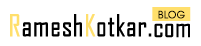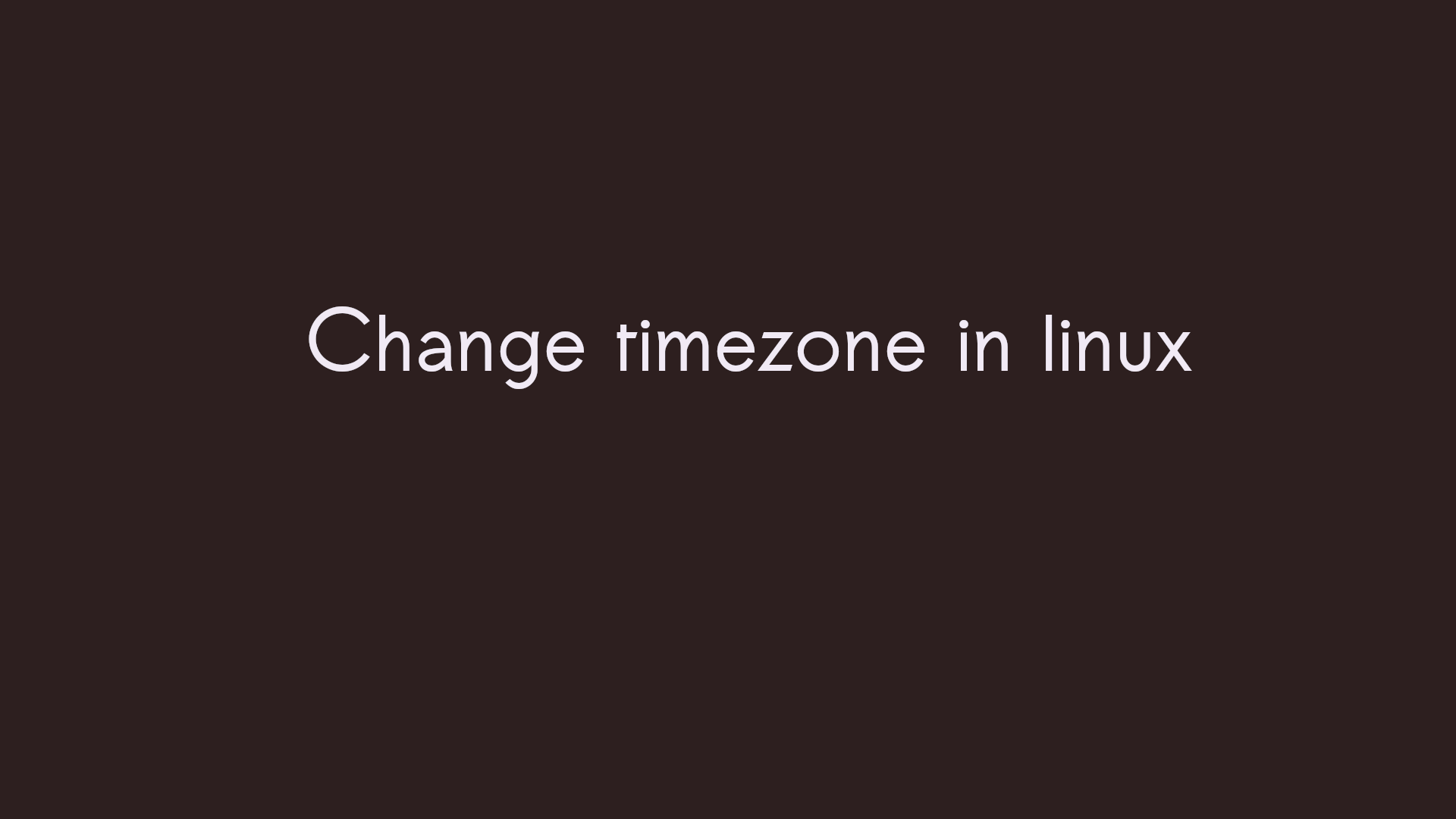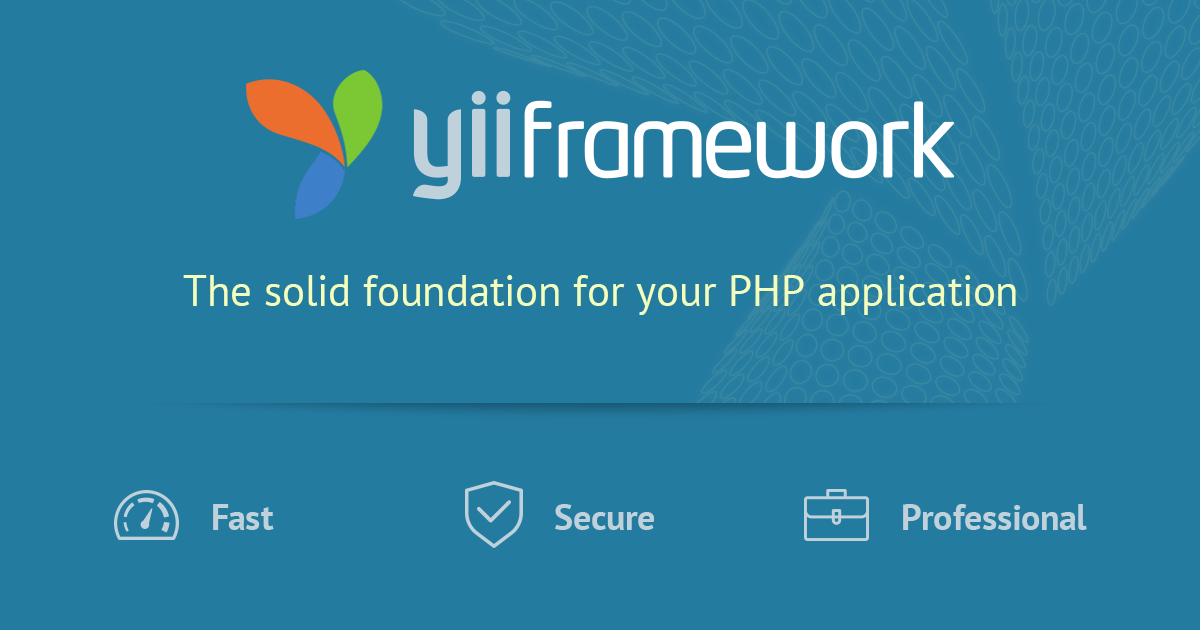Steps to install Nginx, PHP 7, Mysql 5 in ubuntu 16.04:
Step 1: Install the Nginx Web Server
sudo apt-get install nginx
check the ngnix is start, by calling below url in browser
http://localhost
Note: Nginx default use the 80 port, hence if you apache install then change the port for ngnix
Step 2: Install MySQL
sudo apt-get install mysql-server
set password to the mysql as prompted
Step 3: Install PHP
sudo apt-get install php-fpm php-mysql
Configure the PHP processor
execute below command to edit php.ini
sudo nano /etc/php/7.0/fpm/php.ini
set parameter in PHP.ini
cgi.fix_pathinfo=0
Run below command to restart the php-fpm
sudo service php7.0-fpm restart
Step 4: Configure Nginx to Use the PHP
Edit below file:
sudo nano /etc/nginx/sites-available/default.conf
add index.php file after index line and remove comment below PHP code
# pass the PHP scripts to FastCGI server listening on the php-fpm socket
location ~ \.php$ {
try_files $uri =404;
fastcgi_pass unix:/var/run/php5-fpm.sock;
fastcgi_index index.php;
fastcgi_param SCRIPT_FILENAME $document_root$fastcgi_script_name;
include fastcgi_params;
}
And restart the nginx using
sudo service nginx restart
Step 5: Create a PHP File to Test Configuration
Create file in root directory
sudo nano /var/www/html/info.php
put php tag and “phpinfo()” function
Run file with browser as below
http://localhost/info.php
For more details my Youtube channel link for “Install Nginx, PHP, Mysql on Ubuntu 16.04”
That’s all for “Install Nginx, PHP, Mysql on Ubuntu 16.04” , we may interested for install frameworks, go below link