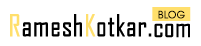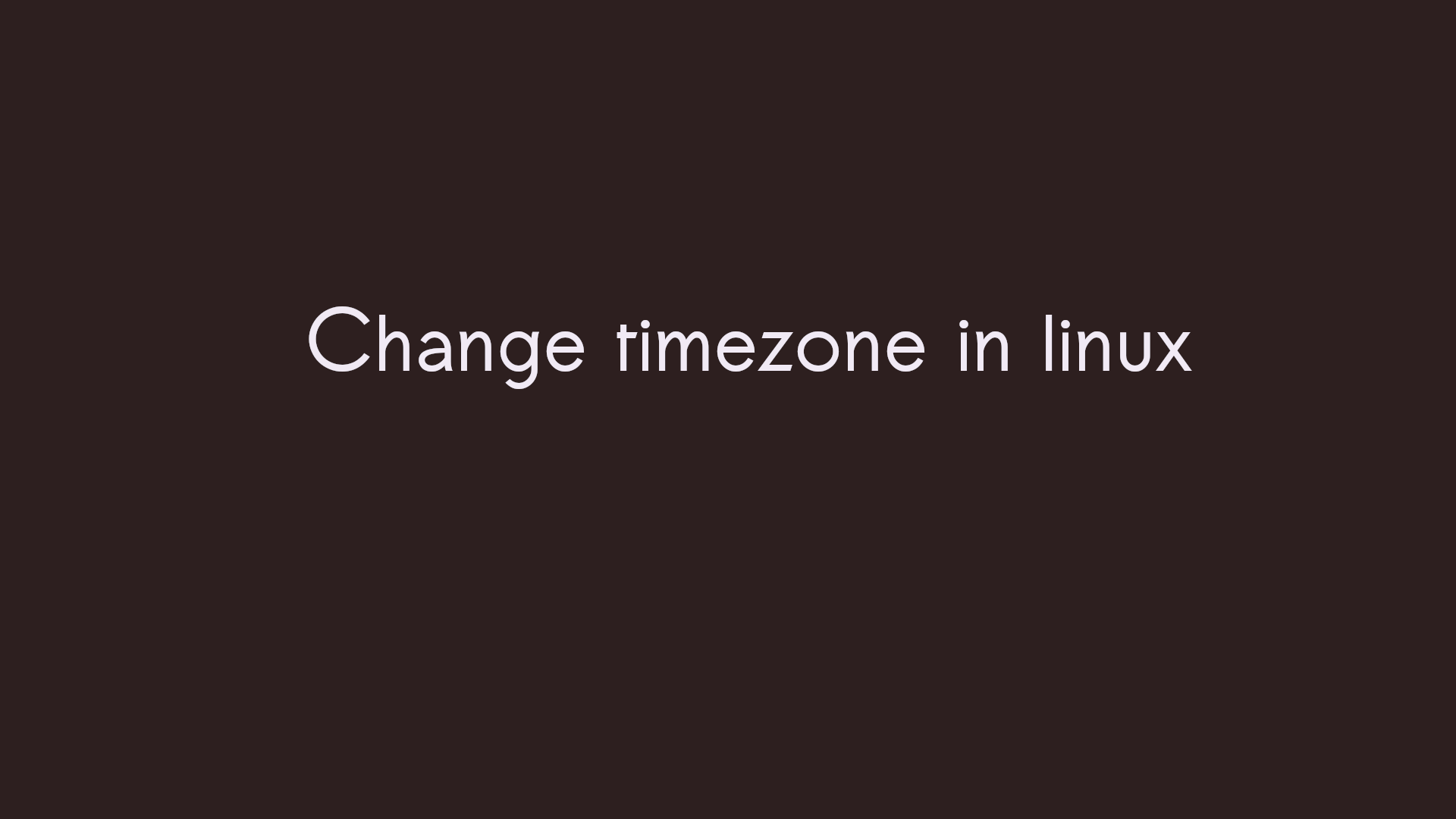How to change timezone in linux
How to change timezone in linux
To change timezone in linux – ubuntu/centos,
we required follow below steps
Log into your server as root or a sudo user via SSH.
Run the following command to bring up your timezone options:
tzselect
View the results. In this example, it is America/Los_Angeles.
Back up your current localtime file:
mv /etc/localtime /etc/localtime.orig
Make a symbolic link from /etc/localtime to America/Los_Angeles (be sure to use your own time zone result from Step 3 above):
ln -sf /usr/share/zoneinfo/America/Los_Angeles /etc/localtime
Test that the change was successful by running the date command:
date
ln -sf /usr/share/zoneinfo/Asia/Kolkata /etc/localtime
You like other topic. Please click below link
>> How to install nginx, php, mysql on ubuntu